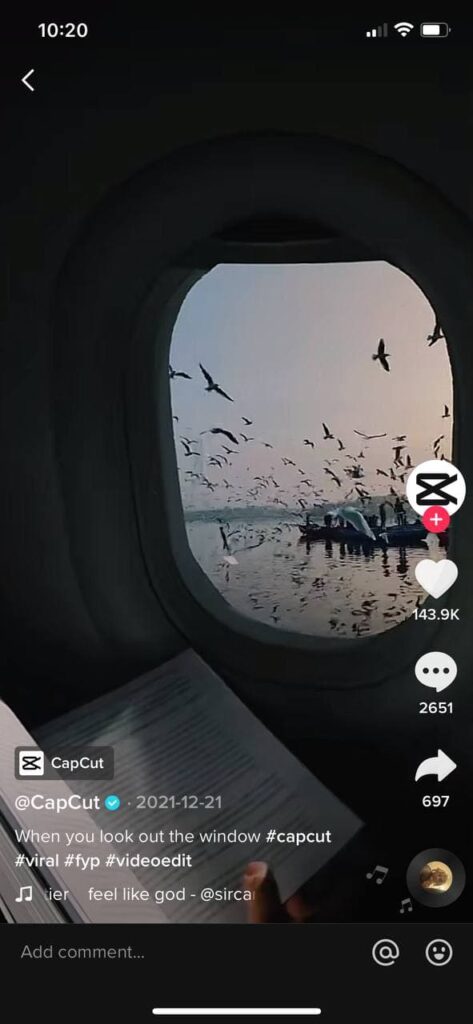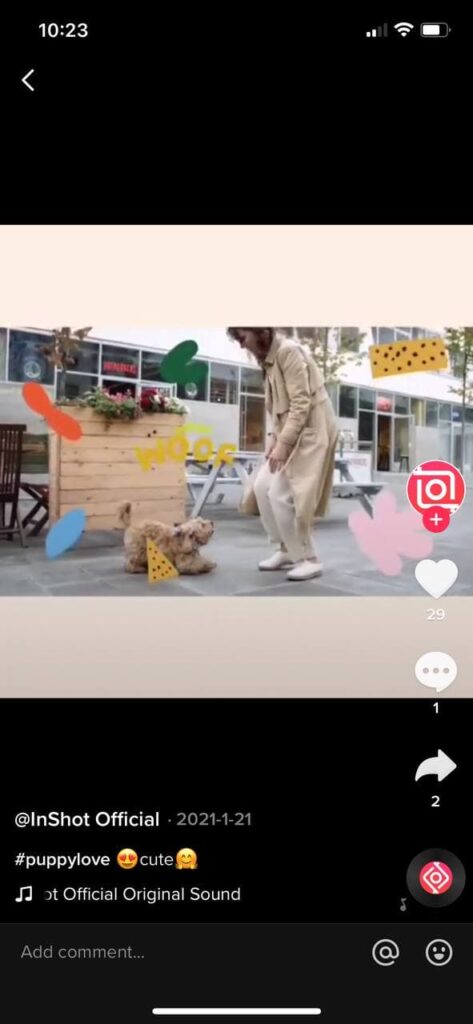TikTok and Instagram may have their own editing features, but we always crave more. Third-party apps have come a long way to make the editing process much easier, and more comprehensive than what the original apps already do. There are many apps out there that can do the job, so let’s narrow down two apps per platform to begin your content creation journey.
VSCO
Free to download (Membership at SGD 11.48 / month)
VSCO is a place where expression matters the most. The app offers a wide range of presents, which can be adjusted to varying looks and finishes similar to classic rolls of film. VSCO also recommends presets based on the photo you select.
Pros
- Adjustable filter strength
- Lookbook to preview downloading new filter packs
- Free to download
Cons
- No touch-up features
- No stickers, animations
Lightroom
Free to download (Pro at SGD 6.98 / month)
The industry standard for photographers on their phones everywhere. While Adobe Lightroom does not have presents, its extensive fine adjustment features let you bring out the full potential in your photos. If you’re not sure how to edit your photos, you can use Lightroom’s presets for a one-stop process. Alternatively, if you’ve used it long enough you can save your edits as presets for future photos too!
Pros
- Detailed adjustment settings
- Tutorials to guide you through editing process
Cons
- Extensive features locked by paywall
- No stickers, animations
- Comprehensive features might confuse newcomers
CapCut
Free to download (Pro at SGD 5.98 / month)
Developed by Bytedance, CapCut is a video editor that seems tailored to complement TikTok. CapCut features exclusive copyright songs, trending stickers, and custom TikTok fonts. With these in your kit, you’ll be able to make your TikTok videos stand out!
Pros
- User-friendly interface
- Huge library of songs
- Directly Exports to TikTok
Cons
- Can only upload one video per project
- Might lag when editing larger videos
InShot
Free to download (Pro at SGD 5.98 / month)
InShot is a popular video editing app for quit editing features. For first-time users, its well-categorised library of stickers, tags, music, and sound effects makes the app inviting and easy to understand. If that isn’t enough, InShot also comes with pre-loaded aspect ratios so you can edit your videos to suit the right platform!
Pros
- Stitch videos together
- Fast and simple editing features
- Free to download
Cons
- No video overlay functionality (e.g. Duet, React, etc. need to be recorded first)
Now that you know…
Editing doesn’t have to be done on Instagram and TikTok. Granted it’s convenient, but there are apps out there with better features. Later this week, we’ll be giving you an editor showcase. See for yourself how your pawpals can look after putting them through VSCO!
Photo by Cup of Couple from Pexels