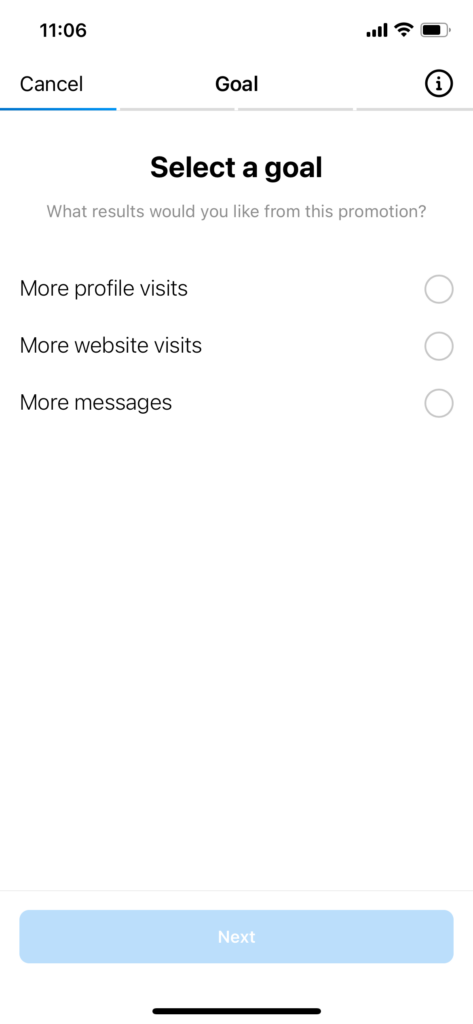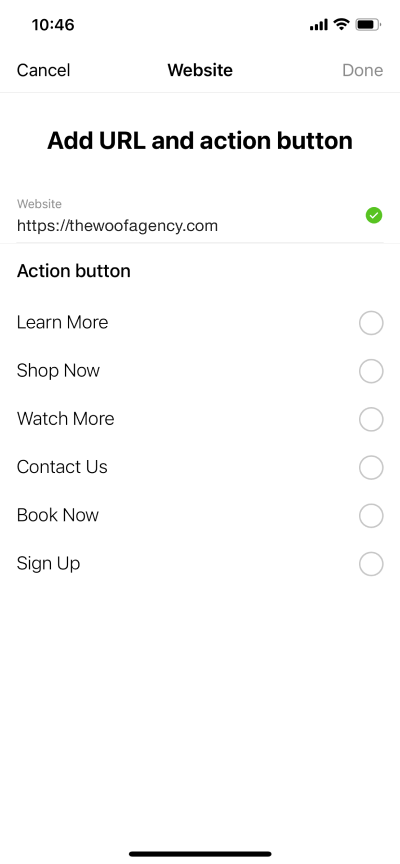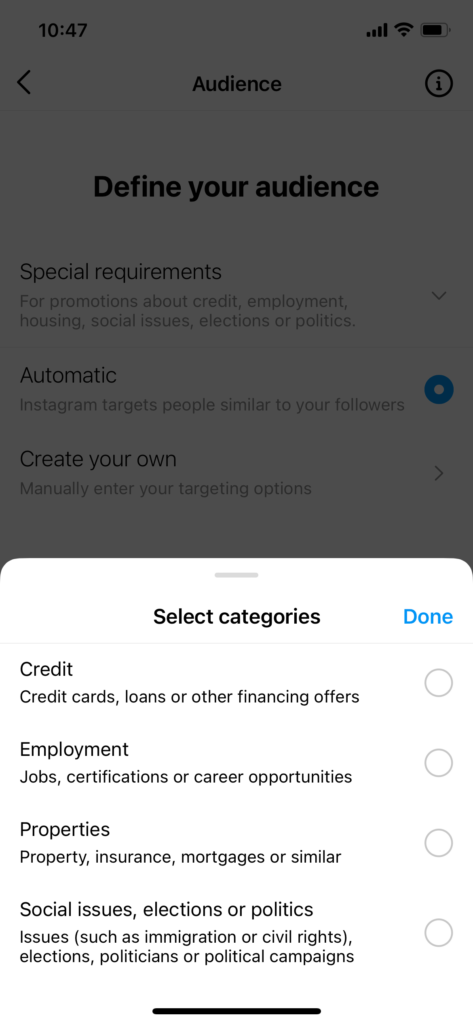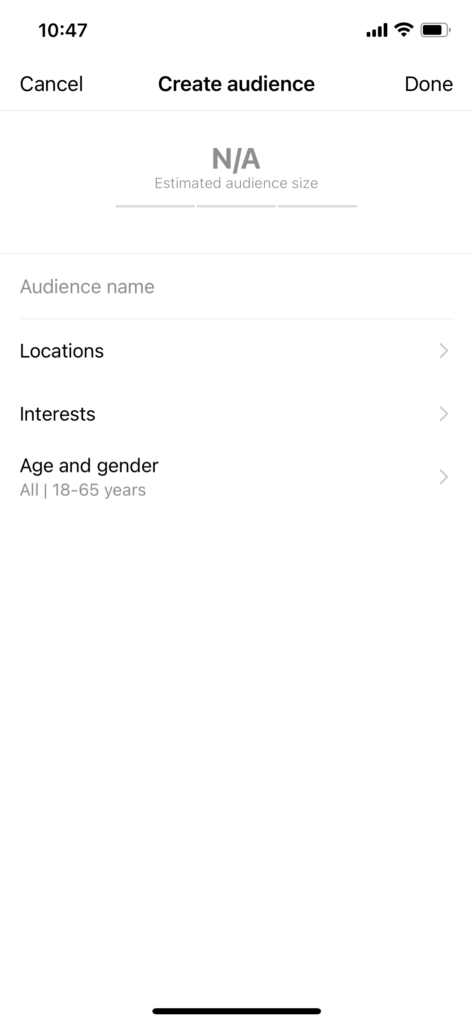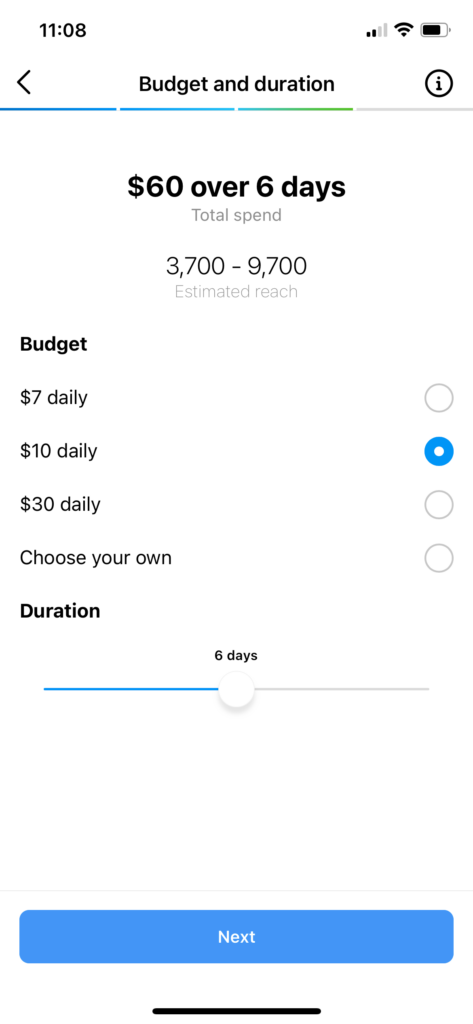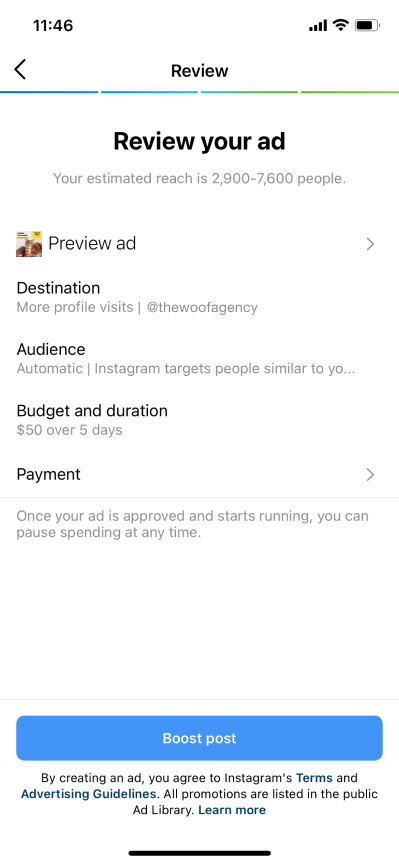Congratulations on scoring that pet job! You’ve followed our tips on content creation for apps, content ideas to engage your audience, and now you’re confident to partner with a brand to promote their products. How will you be promoting them to your followers, though? There are a few methods, so let’s look at five ways to make sponsored videos!
On Brands
Character
More often than not, brands — and by extension, their products — carry a tone that they would like to convey. Pet toys brands, for instance, are warm and enthusiastic to mirror the joy your pawpal can get from playing with them. You can see a brand’s character through various methods, namely their website, social media accounts, and product packaging design, if any. If you have trouble finding the right tone to help promote the brand/product, it’s always good to start by emulating their character.
Credibility
Credibility can be split into two forms: heritage, and reviews. Brands and products that have stood the test of time and remained relevant are seen as reliable and trustworthy. Pet Lovers Centre, established in 1973, remains a household brand synonymous with pet ownership. For new brands that do not have the luxury of heritage, it’ll be better to look at their consumer reviews to promote them to your followers.
Benefits and Unique Selling Point (USP)
When looking at a product, service, or brand in its entirety, what draws consumers to purchase them are their benefits and USPs. Benefits tend to be physical and tangible, e.g. “X-Supplements are made with 100% natural ingredients and are perfectly healthy for your pawpal”. On the other hand, USPs can be tangible or intangible, e.g. “Be the hero your dog deserves”. Knowing these will help to influence if you want to do a Tactical Review or a Creative Integration.
Tactical Reviews
1. Product Testimonials
Product Testimonials take a straightforward approach to the promotion. Without going too deep into functions and technicalities, these videos are generally shorter and summarised so viewers can understand the benefits and visit the product site without scrolling away.
2. Product Breakdown
Centred on benefits and functions, product breakdowns are the most technical of the three. Product Breakdowns tend to be longer and more insightful, and aimed at your more interested followers who might have already heard of the products know more about the product. However, because of that, you might stand to lose out on casual followers who are just scrolling through their feed.
3. Product Demonstration
Product Demonstrations are the most engaging of the three. Let your pawpal try the product — be it toys or food — to give your followers a visual representation of how the product works. By showing more and telling less, viewers can immediately see the benefits and features in action, so it entices them to want to know more.
Creative Integration
4. Selling a concept
Instead of doing the direct approach and telling your followers what’s good about a product, you can do a conceptual video that shows your followers how this product changes your pawpal’s life. This works especially well when promoting an entire brand. Ruffwear’s “Becoming” video shows viewers the products for sale but talks about none of it. Instead, the narrator talks about their philosophy, mission, and vision. Similarly, you can film a sketch to show your pet will a transformed lifestyle thanks to this brand or product you are using.
5. Production, Process, BTS
Much better if you are advertising for your own new release of products, as the process is not something your partnered brand would show you. If you do decide to release your own products, say, home-baked pet treats, you could show a video of you choosing the ingredients (to indicate quality/freshness), the baking process (to emphasise it being homemade), and arrange the food on a nice set-up for presentation (allows followers to imagine how it could look for their pawpal).
Now that you know…
More often than not, the type of video you will make also depends on the requests of your partner when you take up pet jobs. However, for pet jobs with more creative freedom, you will have a better understanding of how you can promote the brand and its products to your followers!
Photo by Polina Tankilevitch from Pexels