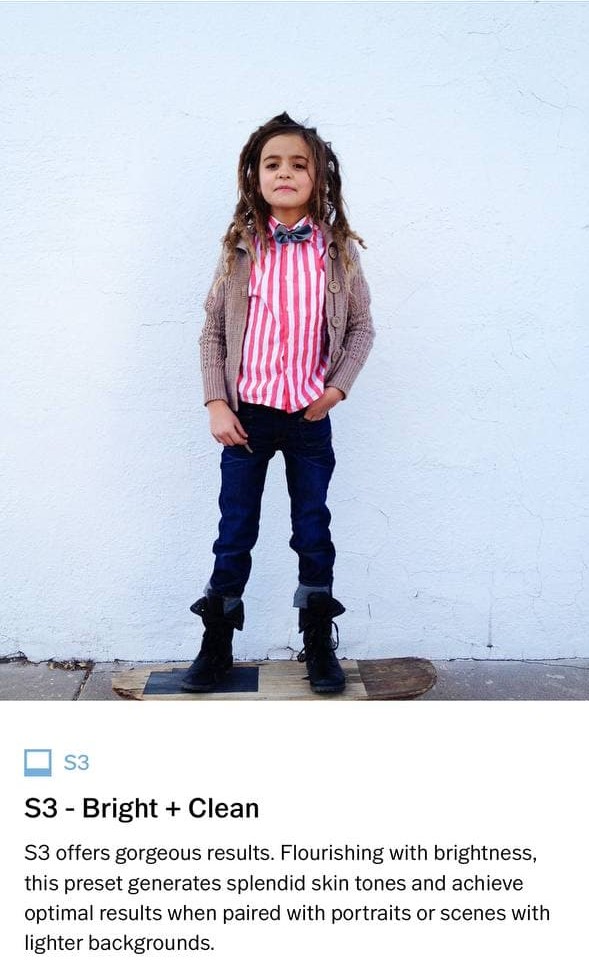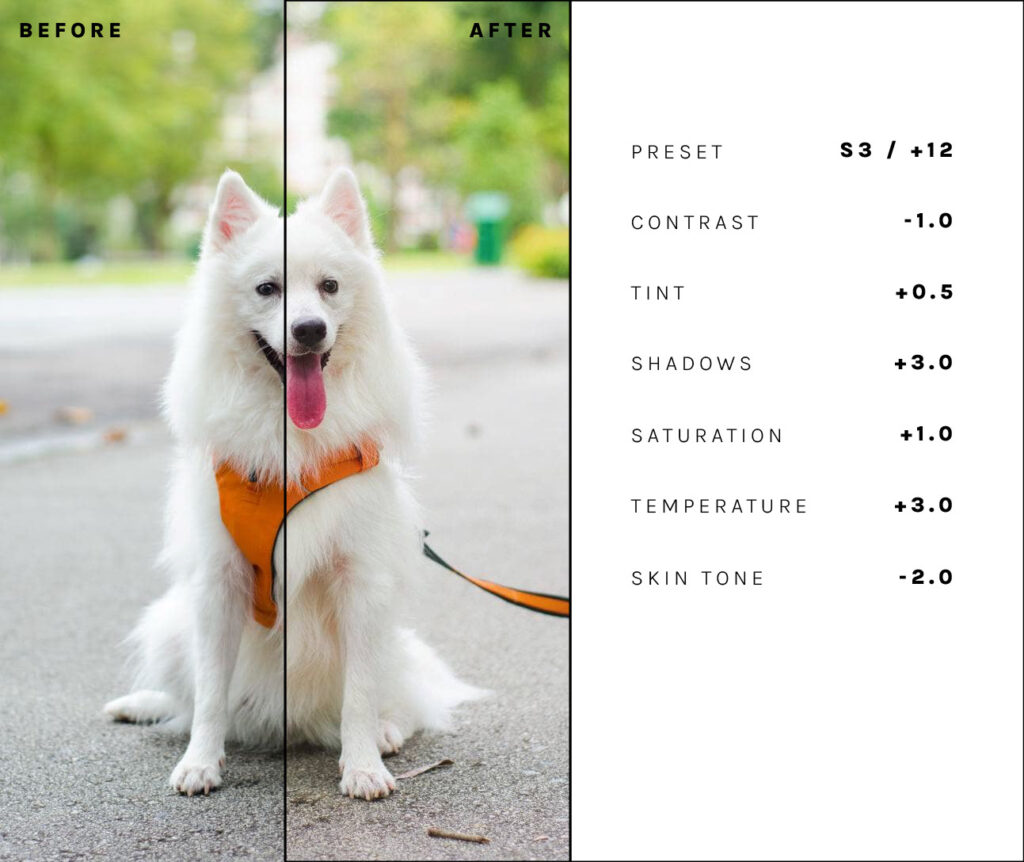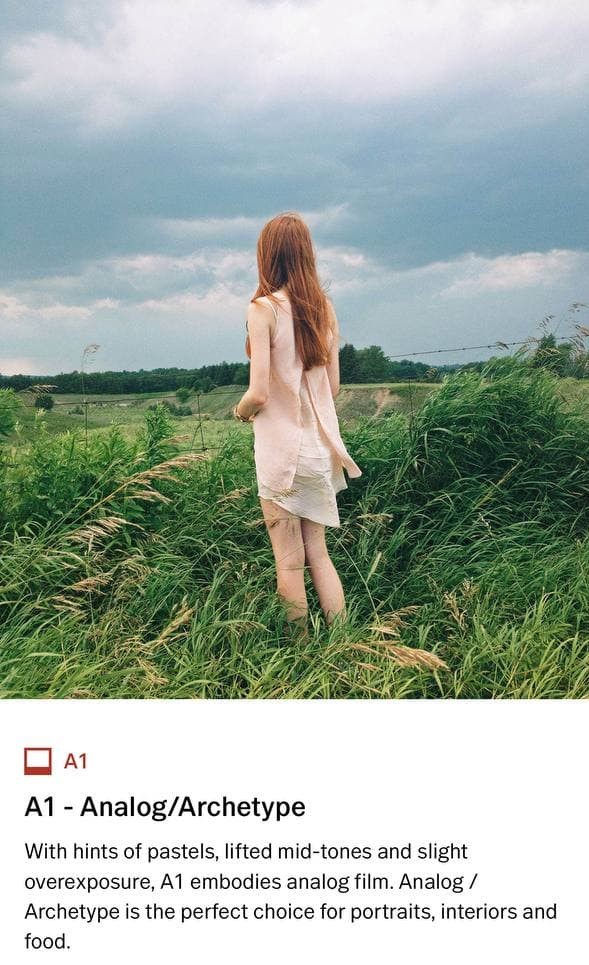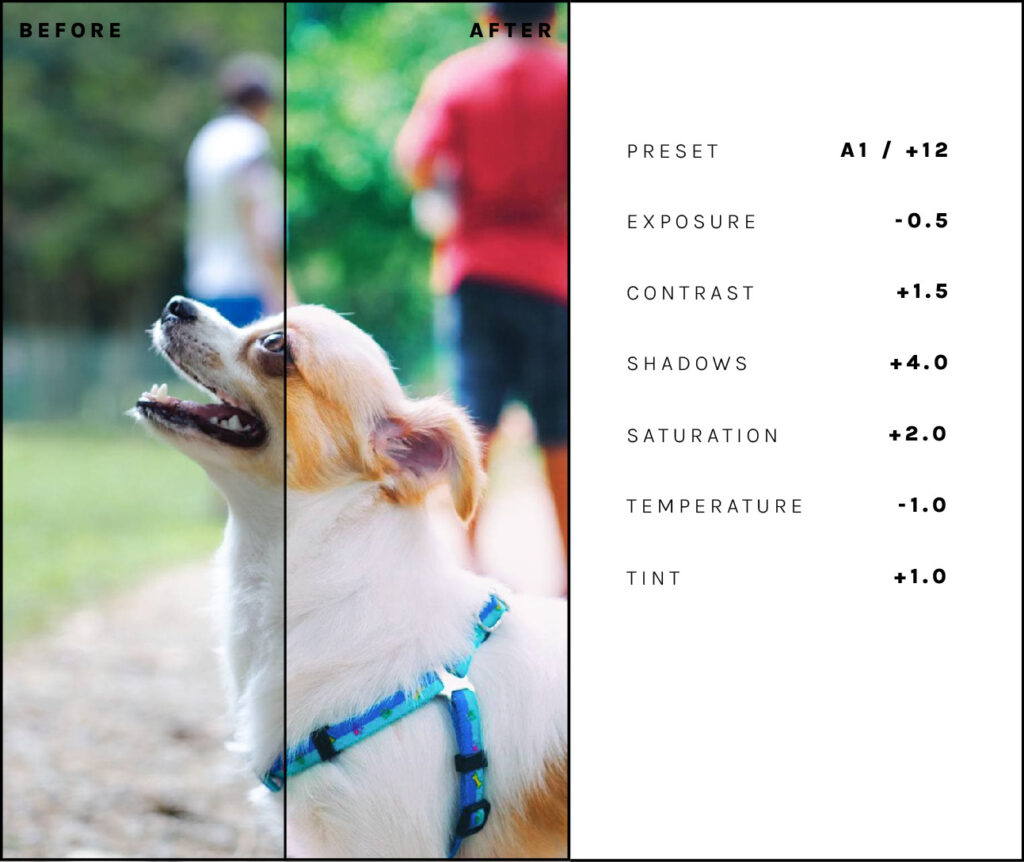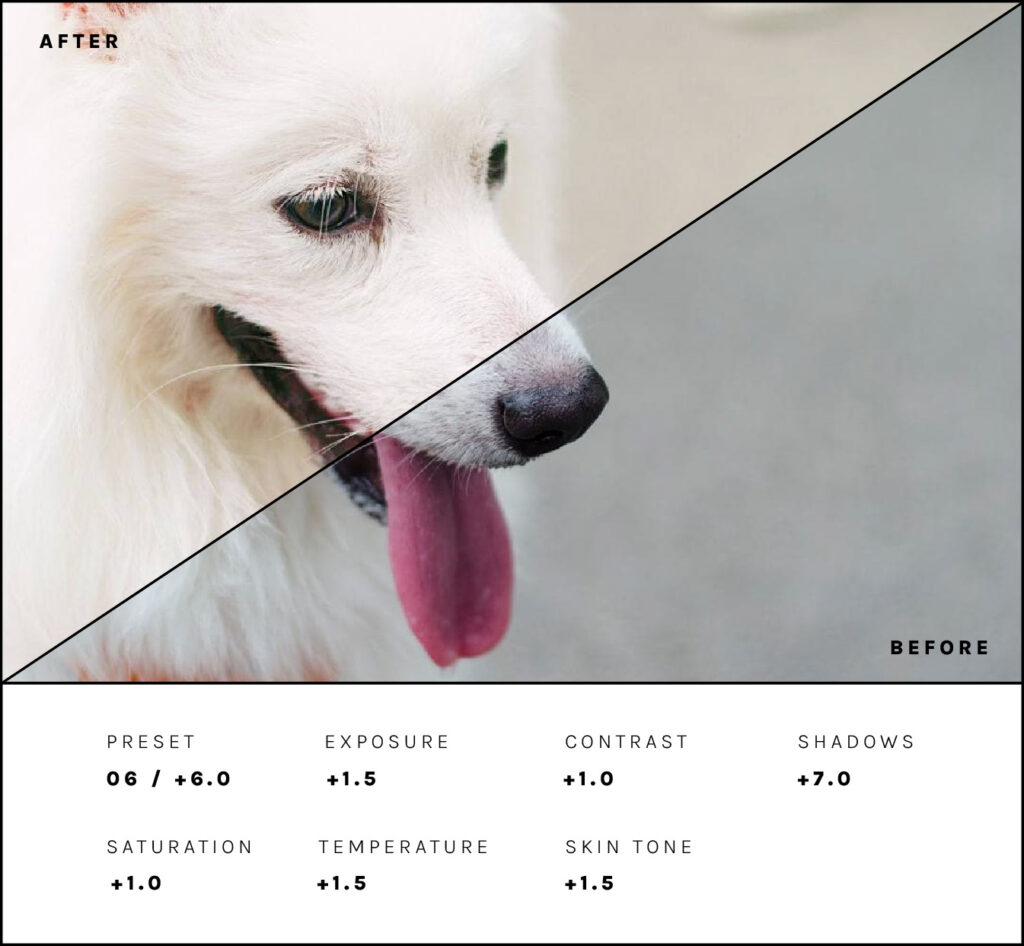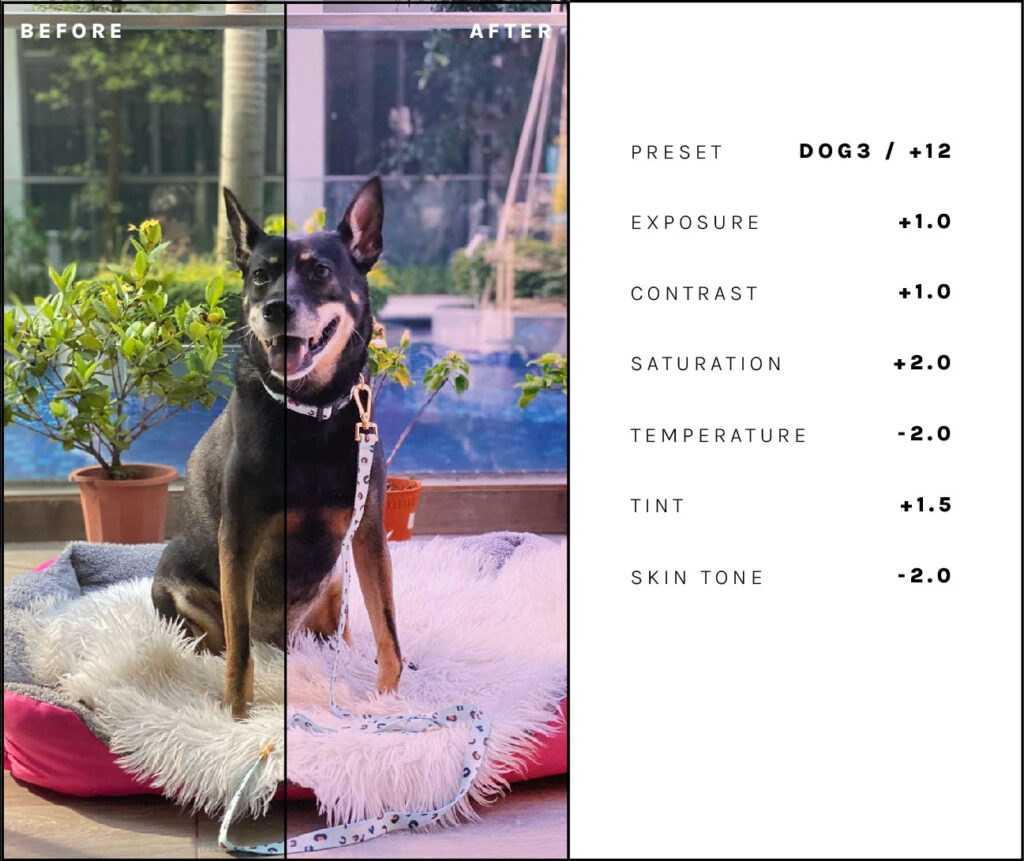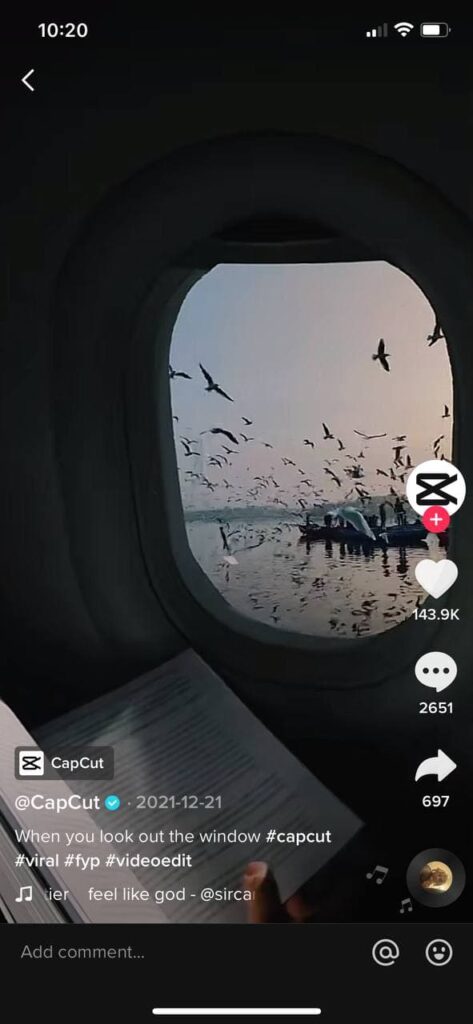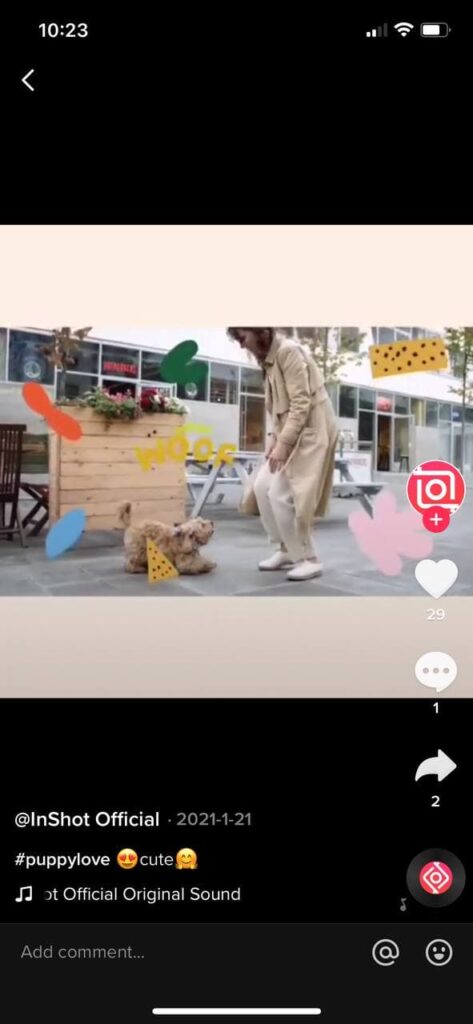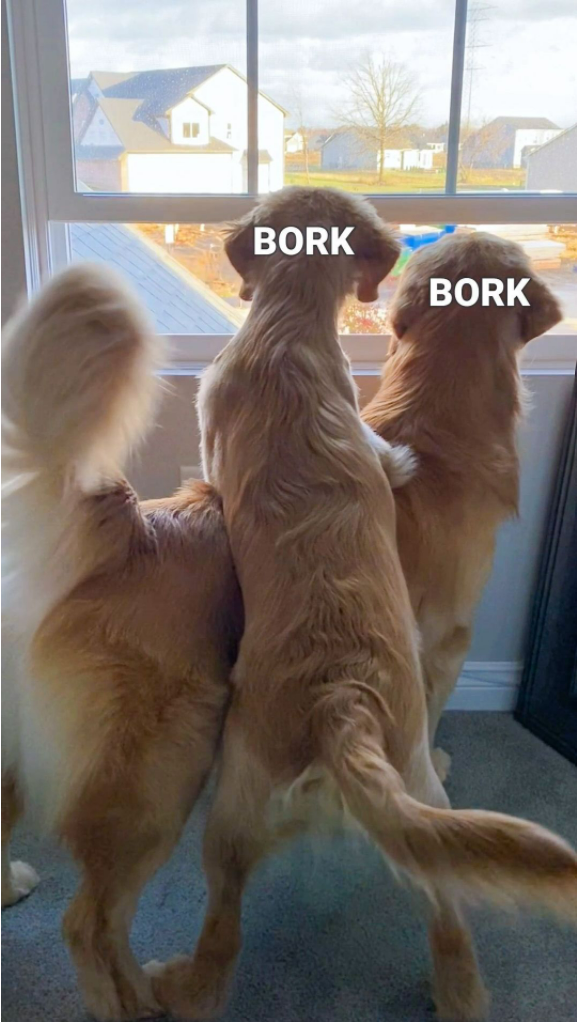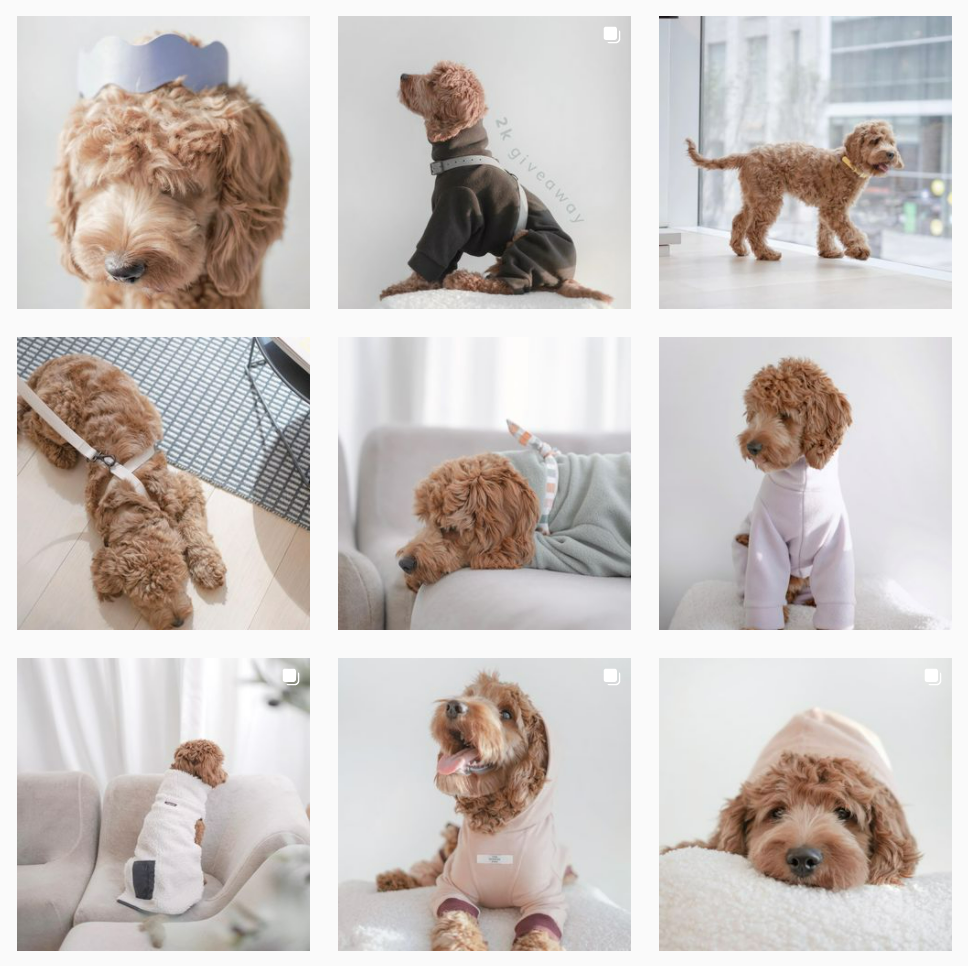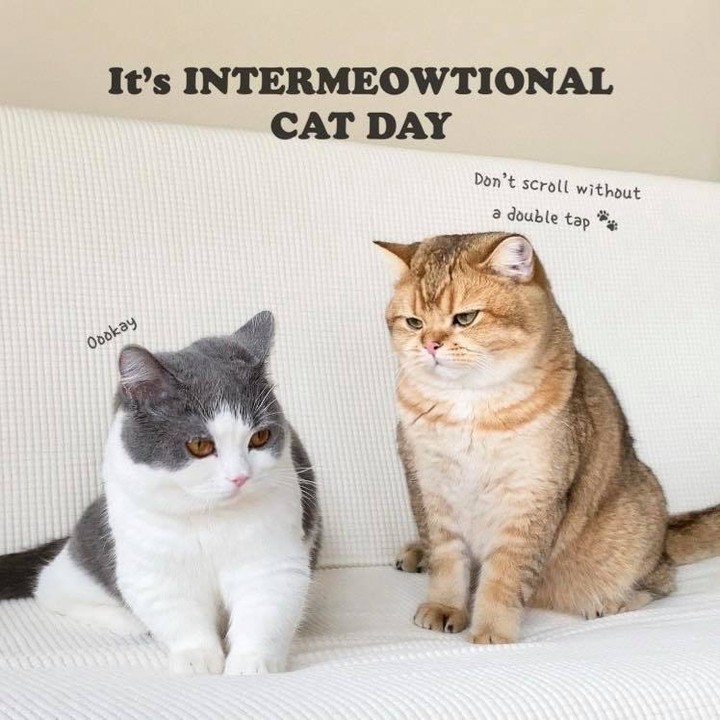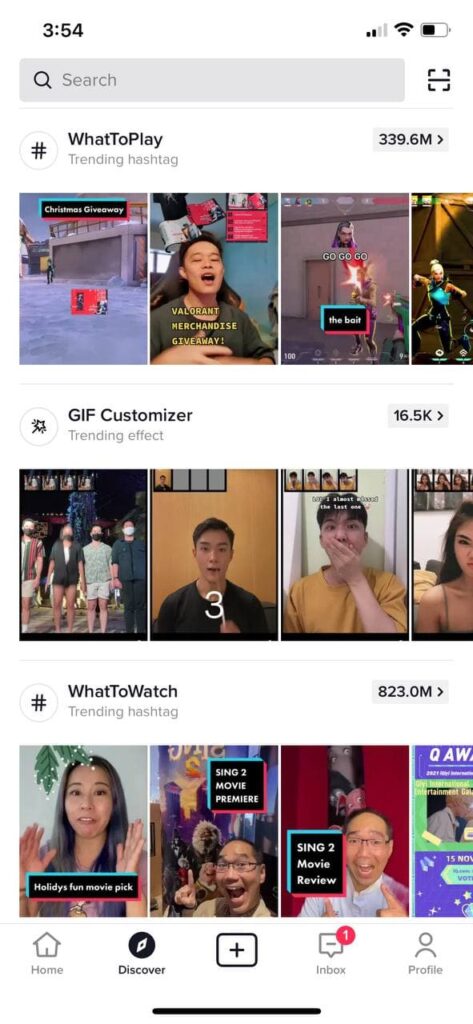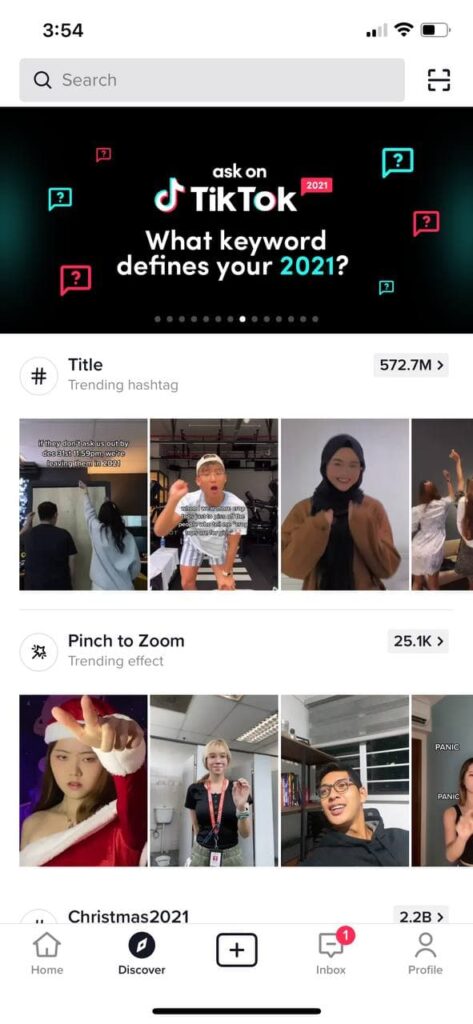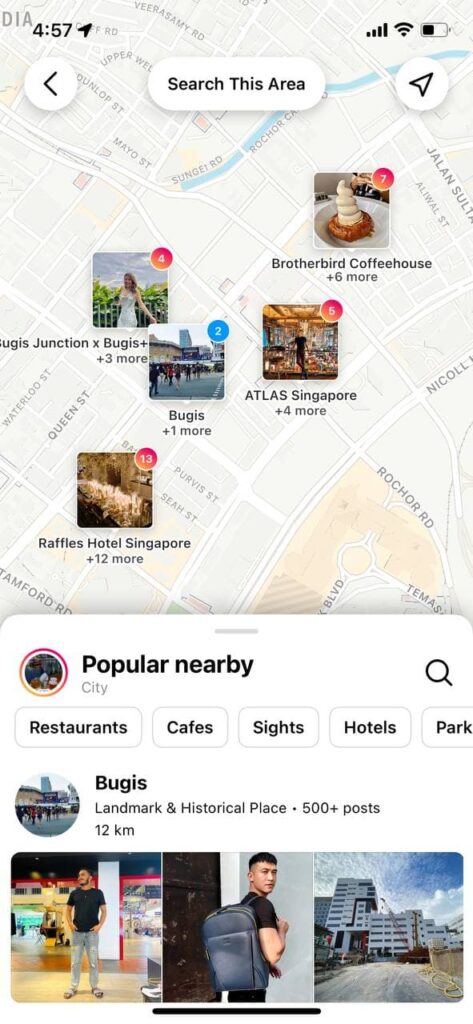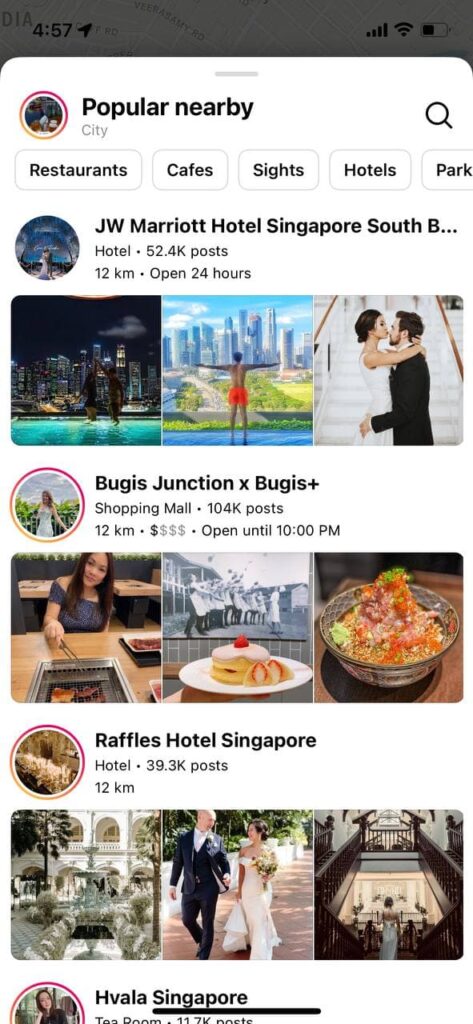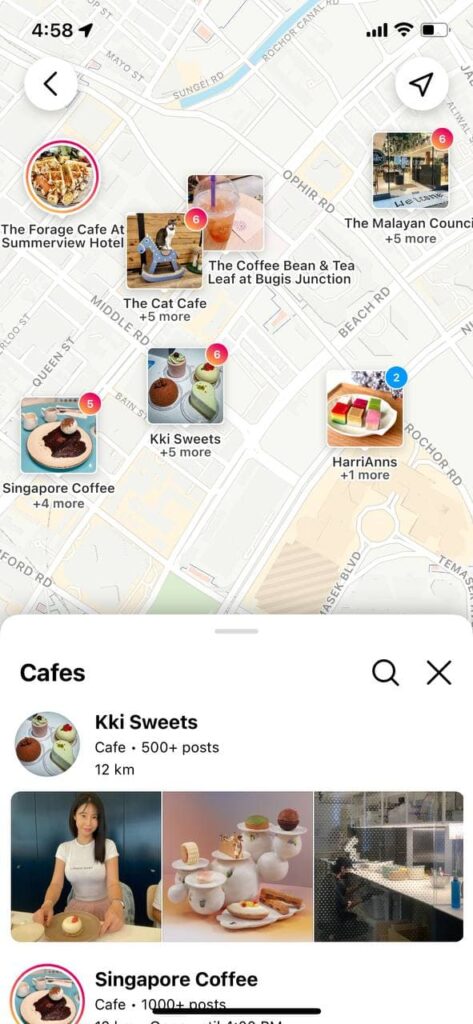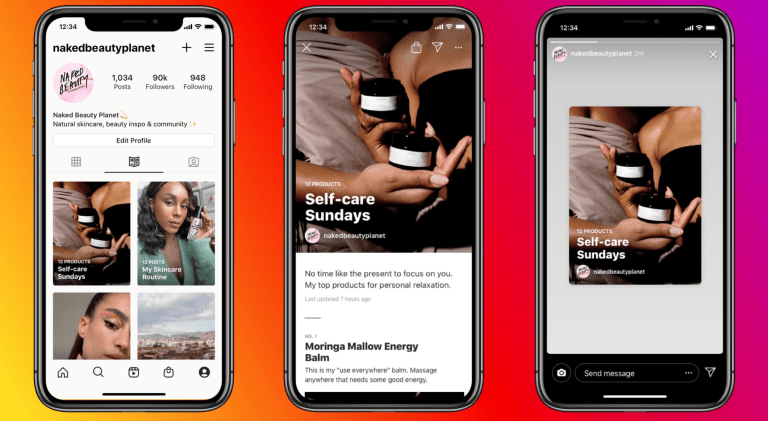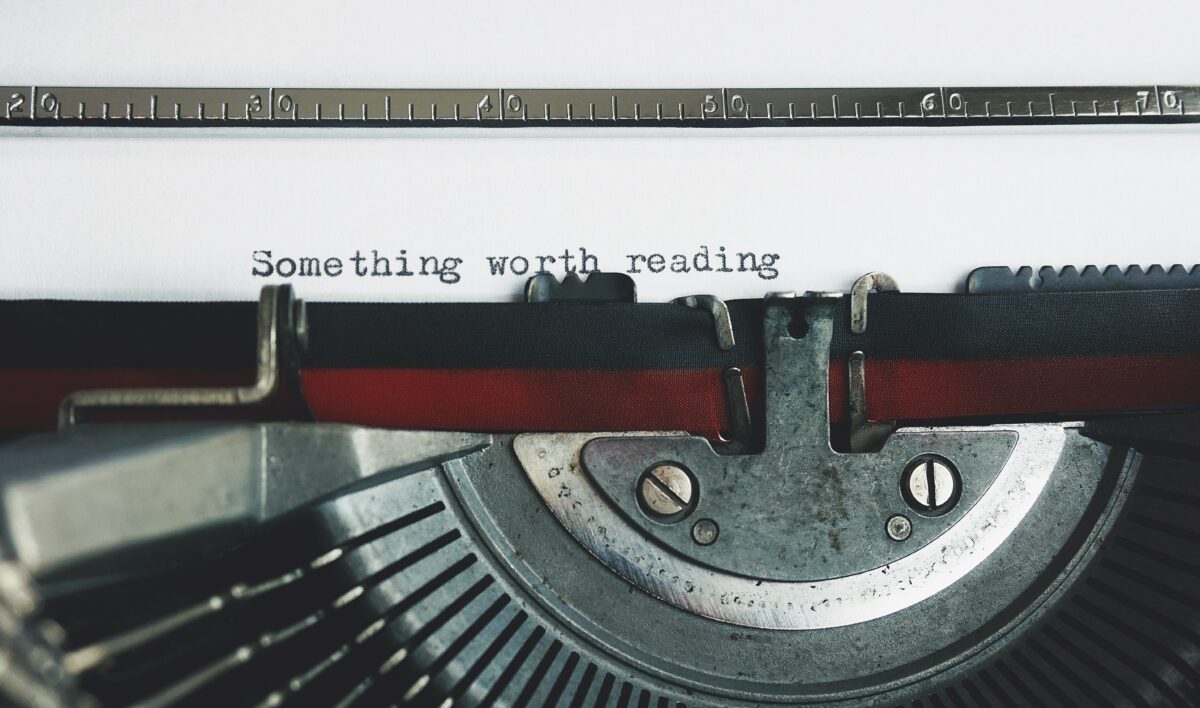In our previous article, we covered four apps that you can use to edit your content for Instagram and TikTok. So today, I will be showing a quick demonstration of my favourite editing app, VSCO. While the app’s roots were grounded in photo-editing at first, VSCO has been steadily upgrading itself to keep up with Instagram’s new features. As of 2020, the app is now able to record and edit videos — along with various video effects and capture modes — through its “F X” feature.
VSCO is a free-to-download editing app with powerful basic presets for photos. However, by subscribing to the app’s membership (either monthly/annual), you will gain access to its limited-time presets, premium video effects, and more. The app also detracts from the whimsical stickers and animations of other photo-editing apps, instead, doubling down on VSCO’s thematic style: Emulating the look of film and old cameras.
Bright & Clean / S Series
The S series emphasises skin tones and works well with portraits. A favourite of mine, the series balances colour contrasts to give photos a softer, more natural look.
For this photo, I reduced the shadows to take attention away from the background, as well as to highlight ZaiZai’s white fur. I also bumped up the temperature and saturation to give his tongue a healthy pinkish tone.
Analog / A Series
The A Series, inspired by analogue film, beautifully enhances the colour of your photos with their bright mid-tones and brighter highlights. I tend to use presets from the A Series (among many others) for outdoor photos.
Momo has a clean white coat with beautiful brown patches. By increasing the contrast and reducing the shadows, his white and golden brown fur is accentuated. On top of that, the silver lining that forms when the sunlight shone behind is further amplified to create a pristine silhouette.
Legacy Collection
VSCO’s Legacy collection is a staple for the brand, being the original presets offered on the app. From black-and-white filters to washed-up colours, the Legacy collection has something for every occasion.
Because the floor behind ZaiZai is less detailed, there are fewer elements to take attention away from him. I reduced the shadows and increased the exposure to give his coat a softer appearance, rather than as individual strands of hair. The increased saturation and exposure also revealed ZaiZai’s chestnut-brown eyes, which were dull and hard to spot in the original.
Isle of Dogs
Wes Anderson’s iconic art direction in Isle of Dogs gave rise to a unique set of limited-time filters, each bringing out the rusty red-and-yellow world of Megasaki to your photos.
To give Kopi’s summertime fun more energy, I strengthened the blues of the pool and increased the tint to turn the greenish background closer to its original white colour. By overexposing the carpet, the details on the strands are lost so our eyes don’t wander below her leash.
Useful Links
VSCO has many other presets worth exploring, that will definitely help to beautify your already cute pawpals! Not very sure how to begin your pet photography journey? Check out these links below: